how to download dsc certificate ?
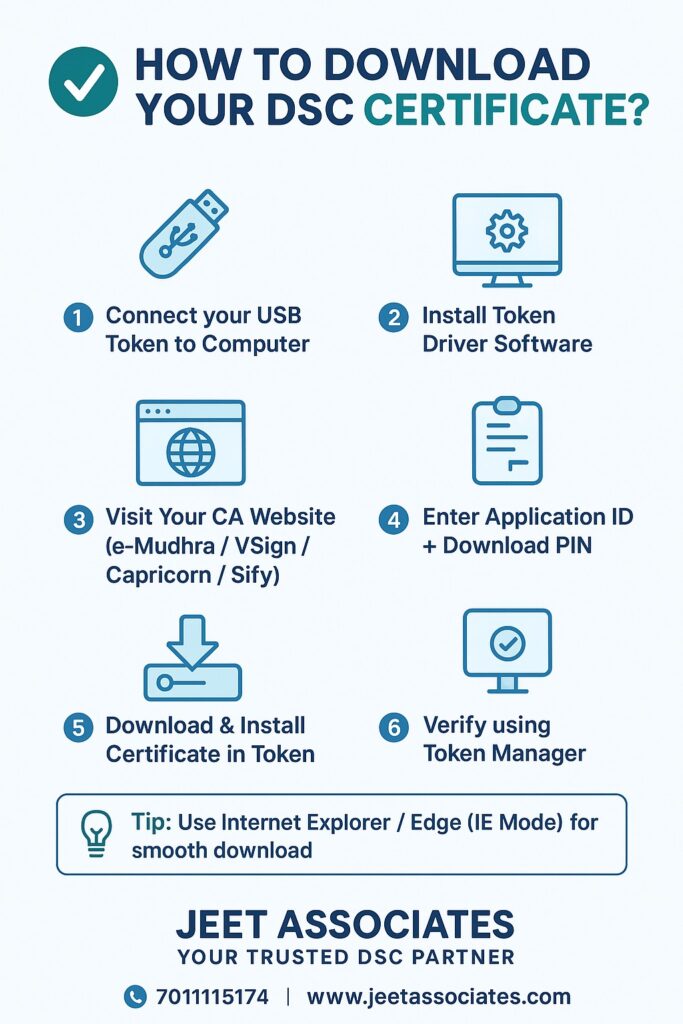
🔑 Steps to Download DSC Certificate?
- Connect your USB Token (if applicable):
- Insert the DSC USB token (like ePass 2003, Watchdata, or ProxKey) into your computer.
- Install the Drivers:
- Install the token driver/software (usually provided by your DSC provider or available on their website).
- Go to the Certifying Authority (CA) Website:
- Example:
- e-Mudhra: https://www.e-mudhra.com
- VSign: https://www.vsign.in
- Capricorn: https://www.capricornca.com
- Sify: https://www.sify.com
- Example:
- Login to Download Page:
- Use the credentials you got during DSC registration (Application ID / Reference No. / Email / Mobile).
- Some providers send a Download PIN / Challenge Code to your registered email or mobile.
- Select “Certificate Download” or “DSC Download”:
- Enter your Application ID / Reference Number and Download PIN.
- Choose your token type (Ex: ePass2003, ProxKey, etc.).
- Download and Install the Certificate into Token:
- The system will directly install the DSC certificate into your USB token (not in your PC).
- After successful download, you can check it using Token Manager Tool.
- Verify the DSC:
- Open the token manager → check if your name & certificate details are visible.
- You can also check in Internet Explorer → Tools → Internet Options → Content → Certificates.